Help and Support
Can I print a record of my professional development?
Printing your Professional Development Record
To print a copy of your Professional Development Record, navigate to and click the  button.
button.
Your Professional Development Record will open in a new window. Click Print to print a copy or Close to close the window.
Downloading and printing evidence
You can download the evidence of all your activies by navigating to and clicking the 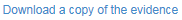 link.
link.
A 'zip' file containing all of your evidence will download. You can save this file or open it and print each item.